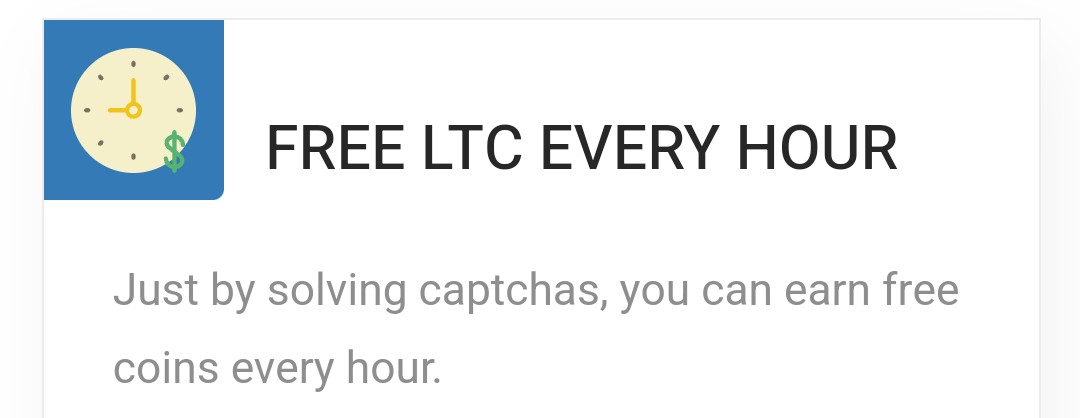If you recently updated your iPhone to iOS 26, you may have noticed that the lock screen now displays both an estimated time to reach 80% and a “Slow Charger” warning when your device isn’t receiving enough power.
While this feature highlights fast-charging progress, it also makes it clear when your charging setup isn’t delivering optimal speeds.
Though the alert may seem concerning, it isn’t a sign of damage or malfunction. Most of the time, it simply means you’re using an older cable, a low-power charging brick, or a wireless charger that can’t deliver fast charging.
Below, according to 9to5Mac, is a break down why this happens, how to fix it, and when it’s not a big deal.
1) “Slow Charger” Simply Means Underpowered Charging
Seeing “Slow Charger” doesn’t mean something is broken. It just means your charger isn’t delivering fast-charge-level wattage.
2) You Need 30W+ to Fast-Charge With a Cable
To achieve fast charging, ensure your power brick is rated at 30 watts or higher and paired with a USB-C cable.
3) Old USB-A Chargers Are Too Weak
If you’re still using a rectangular USB-A charger, it’s limited to 5–7.5 watts.
Charging newer phones like the iPhone 17 at this speed may take 3+ hours.
4) Modern iPhones Have Bigger Batteries
Newer iPhones pack significantly larger batteries than models from 5+ years ago.
So, if you upgraded to a newer device but kept your old charging accessories, expect slower speeds.
5) Fast Charging = 0–50% in Under 30 Minutes
With the right setup — USB-C cable + 20–30W adapter — you can reach 50% battery in less than 30 minutes on supported models.
6) Charger Brand Doesn’t Really Matter
Apple’s new Dynamic Charger works great, but it isn’t required.
Any USB-C Power Delivery (PD) charger from trusted brands like Anker or Belkin will give comparable performance.
7) Wireless Fast Charging Requires MagSafe or Qi2
You may also see “Slow Charger” when using older Qi wireless pads that deliver less than 10W.
For fast wireless speeds up to 25W, look for:
- MagSafe chargers
- Qi2-certified chargers
Example:
A Belkin MagSafe charger can deliver up to 25W, while cheaper pads may only deliver up to 15W.
8) Slow Charging Is Safe — No Upgrade Required
Even if your iPhone displays “Slow Charger,” there is no risk of damage.
If you charge overnight, a slower adapter works just fine — you’ll still wake up to a full battery.
Upgrading is only necessary for those who want the fastest speeds during the day.
The post 8 things to know about iPhone’s “slow charger” and how to fix it appeared first on Vanguard News.